
The 5-380 error code with a message pops up for some Undecember players when they launch the game. The error message says, "Illegal use detected. Please contact support. 5-380".
There is a method to fix the Undecember 5-380 error. I will show it to you down below.
How to resolve 5-380 Error in Undecember
The 5-380 error occurs if TLS (Transport Layer Security) protocols are not enabled. You need to turn on TLS protocols in Internet Explorer (not Microsoft Edge). You can do this by following these steps:
- Type Internet Explorer into the Windows search bar.
- Open Internet Explorer
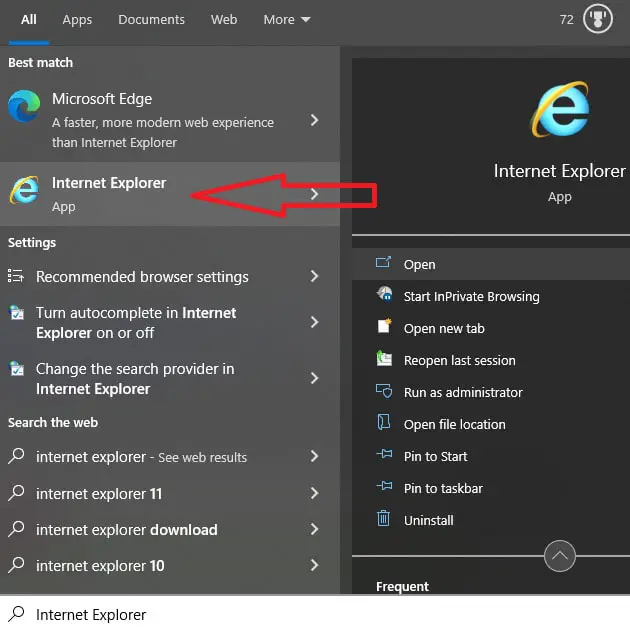
- To open Tools, press the Alt + X keys
- Then select the "Internet options"
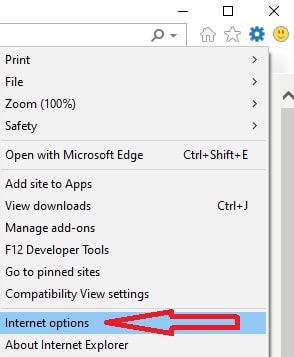
- Go to the Advanced tab.
- After that, scroll down and tick "Use TLS 1.0", "Use TLS 1.1", "Use TLS 1.2", and "Use TLS 1.3"
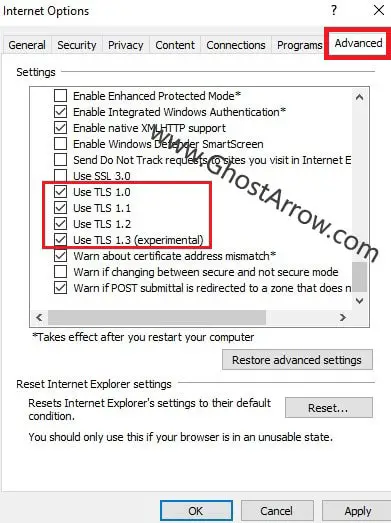
- Click OK and restart your PC.
I hope this guide helped you how to tackle error code 5-380 in the game.

