
I heard some players have a gamepad issue in Trine 4: The Nightmare Prince. In this guide you will find steps to make controller (gamepad, joystick, wheel) work with Trine 4: The Nightmare Prince on the Steam.
How to Fix Controller Problem on Trine 4: The Nightmare Prince
- Plug in your controller.
- Run the Steam
- Go to the Big Picture Mode, at the top-right corner of the screen.

- Click on the Settings logo
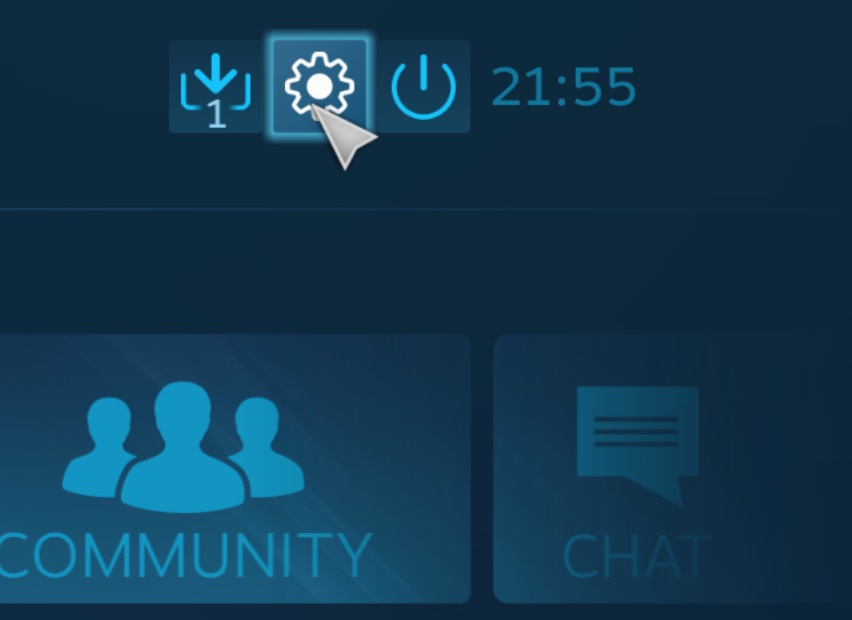
- Go to the Controller Settings
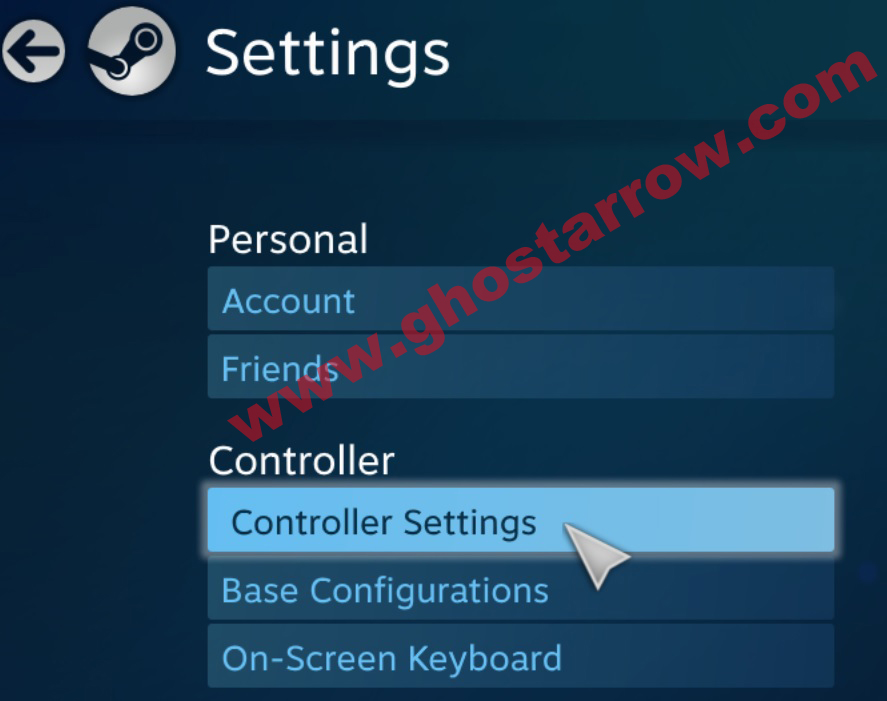
- Make sure ticked your detected controller on the list.

- Click on the Back button, then again Back button
- Finally, Exit Big Picture
Now, you can play the Trine 4: The Nightmare Prince with your controller.
If the problem still exists do let me know in the comments below.
By the way, if you want to buy new games for really cheap, use this link please.


Dont work for me
You can try that https://www.ghostarrow.com/fifa-20-fix-controller-not-working-on-pc