We created this guide to help you troubleshoot issues related to playing Cyberpunk 2077. If your Cyberpunk 2077 crashes to desktop or your game won't launch, you should attempt these troubleshooting steps.

First of all, check that your PC meets the requirements to play Cyberpunk 2077.
- OS: Windows 7 or 10
- Processor: Intel Core i5-3570K or AMD FX-8310
- Memory: 8 GB RAM
- Graphics: NVIDIA GeForce GTX 780 or AMD Radeon RX 470
- DirectX: Version 12
- Storage: 70 GB available space
- Additional Notes: SSD recommended
You can now try the methods:
Method #1
You should make sure your NVIDIA or AMD gpu drivers are fully up to date.
If you are using an Nvidia graphics card, you can use NVIDIA GeForce Experience to check that you are up to date with your graphics drivers. Or get the latest driver available from: https://www.nvidia.com/en-us/geforce/drivers/
AMD users can use Radeon Software Adrenalin 2020 Edition to check that they are up to date with their drivers. Or get the latest driver available from: https://www.amd.com/en/support
Tip: Use the DDU (Display Driver Uninstaller) to remove previous versions of GPU drivers.
Method #2
You should verify integrity of Cyberpunk 2077 files. Verifying your game files may fix installation corruption that prevents you from being able to play Cyberpunk 2077.
Steam:
- Go to your library list on Steam
- Right-click on Cyberpunk 2077
- Select Properties
- Go to the Local Files tab.
- Click the "Verify Integrity of Game Files" button
- After the file verification is complete, restart Steam.
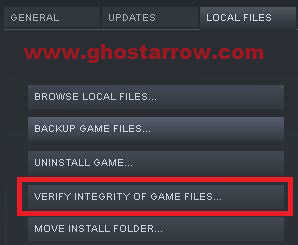
Epic Games Launcher:
- Run the Epic Games launcher
- Go to Library menu
- Navigate to Cyberpunk 2077
- Click on the three dots
- Select Verify
GOG Galaxy:
- Run the GOG Galaxy
- Go to the Library
- Right-click on Cyberpunk 2077
- Hover the mouse over "Manage Installation"
- Select "Verify / Repair"
- It will verify the game files.
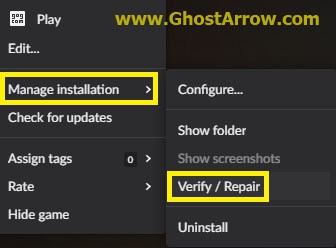
Method #3
You should disable all unnecessary applications before running Cyberpunk 2077. Such as MSI Afterburner, Fraps, EVGA Precision X1, RTSS RivaTuner, ASUS GPU Tweak II, etc.
Also, you can try launching Cyberpunk 2077 in clean boot mode. Follow these steps:
- Type msconfig in the Windows search bar.
- Press Enter key
- Go to the Services tab.
- Select “Hide all Microsoft services”
- Then click on the “Disable all” button.
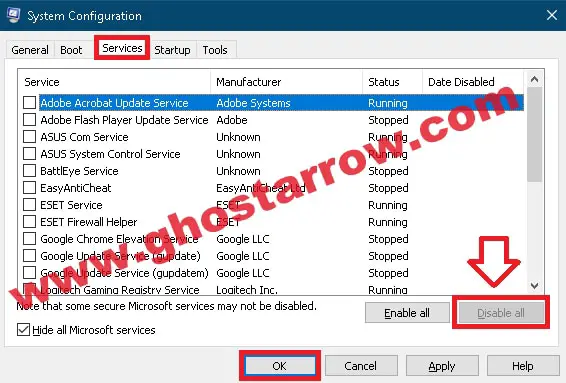
- Click the OK button.
- Restart your PC.
Method #4
You should uninstall all of the Visual C++ Redistributable Packages that you have installed on your Windows PC.
Once it's done download and install the latest Microsoft Visual C++ Redistributable Packages (x86 & x64) from https://support.microsoft.com/en-us/help/2977003/the-latest-supported-visual-c-downloads
Make sure your Windows is up to date too!
Method #5
- Exit the Steam
- Navigate to:
C:\Users\%UserName%\AppData\Local\CD Projekt Red\Cyberpunk 2077- Delete all files and folders
- Once you’ve done this, re-launch the game and try again.
If you've tried everything found above and have not managed to resolve your issue in Cyberpunk 2077, please post a comment below.
Note that I will update this guide if I discover different methods.


Did everything above and no help. The only way I can play the game is by running the actual game .exe under "Epic Games\Cyberpunk2077\bin\x64" -folder. Nothing else works. Even then I get an occasional crash or two to desktop while playing. Win7 64bit, GTX 1050Ti, i7, 24gb DDR3.
Did every step running Windows 7 AMD FX 8370 GTX 1060 latest graphics drivers. Double click the exe, and click yes to run in compatibility loads for a few seconds and then nothing. So much for running on Windows 7. The Witcher 3 ran nicely on this same PC.
Did all the steps and still nothing. I click Play and nothing happens. I am so frustrated I am going to give up on trying to run it. I am using Windows 7 x64.
Oh my god, the validation found an error in a file! This fixed it for me.